What is Admin Console in IBM RAD?
Admin Console in IBM RAD is an Environment or simply say a portal where one can Deploy his/her EAR s,WARs,JARs ,Configure the Application Server level settings, Configure Data Source with Appropriate Providers and Connections,Configure Different Env.,Security Settings,WebService settings,Set Logging Mechanism and different Users Group for their WEB Application.
In this Post We shall learn how to Start Admin Console in IBM RAD for doing all these Settings and Configurations mentioned above for One Web Applications.
There are Two way to Start/Open Your Admin Console in IBM RAD
1. Through right click on Started Server in RAD Portal.
2. Through URL having Admin Port as 9060 Localhost in any Browser.
Here we shall go for the 1st Option for RAD7.5.
Prerequisite :
1. One should have already created the WebSphere Application Server v6.1 @localhost in IBM RAD 7.5
2. Server Should be in Started Mode.
Step1: Right Click on the Started Server as Shown in the Screen below:
One Window will be Pop-Up,
Go to Administration->Run Administrative Console and Click.
Step2: Admin Console Portal will open for you as Shown in the screen below:
One can Start/Open Admin Console for WebSphere Application Server v6.1 at Localhost with the help of same steps in all the other versions of IBM RAD i.e. RAD 6.0,RAD 7.0 and RAD 8.0.
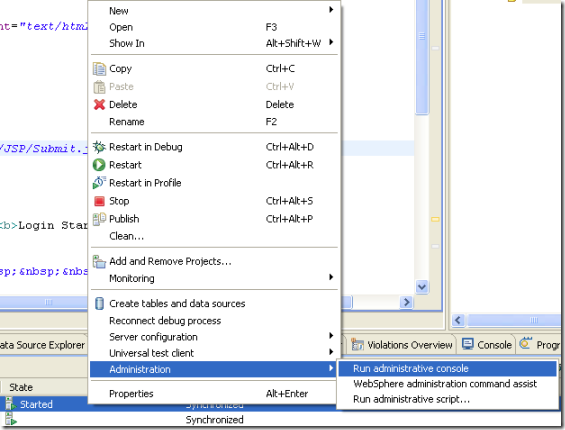

thanks a lot.
ReplyDeleteWhat to do if it doesn't open??
ReplyDeleteCan any one help here.. After adding a project to server using add/remove project publishing stuck at 2% for hours. On hitting local host it is showing connecting for hours but no result.Please help if any one encountered the same issue.
ReplyDeleteThanks in advance
thanks
ReplyDelete