We can set the Console Size, Error Text Color, Background Color, Out Text Color, In Text Color in IBM RAD 7.5.
In this Post we are going to discuss about the Console Settings for WebSphere Application Server v6.1 @ localhost in IBM RAD 7.5.
Prerequisite: IBM RAD 7.5 installed in his/her machine.
Step1: Open IBM RAD 7.5 ,You will able to get Window tab as shown in the screen shot below: Go to Window->Preferences, One Window will Pop-Up.
Step2: Go to Run/Debug->Console
Here One Can Limit the Console Output, Set Out Text Color, Error Text Color,In Text Color.
The Console Setting for WebSphere Application Server v6.0 at Localhost is same as mentioned above in IBM RAD 6.0, RAD 7.0 and RAD 8.0.
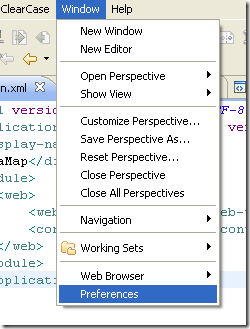

No comments:
Post a Comment