What is Package in JAVA?
A package is a namespace technique for organizing a set of related classes and interfaces. You might keep HTML pages in one folder, images in another, and scripts or applications in yet another. Java packages can be stored in compressed files called JAR files
In this post we are going to learn about Creating Java Package for an J2EE Application in WebSphere Application Server v6.1 @localhost in IBM RAD 7.5,
Prerequisite :
1. One should have already installed IBM RAD 7.5 in his/her machine.
2. Web Dynamic Project (WAR module) should be created.
Let us check how to Create Package in WebSphere Application Server v6.1 @localhost in IBM RAD 7.5.
Step1: Right click on the Project (Web Dynamic Project (WAR module) ) as shown in the screenshot below:
New->Package.
Step2: One window should be Pop-Up. As shown in the screen shot below:
Enter the Soure folder .
Enter the Name of the Package as per Sun Naming Convention for Java Package.
Step3: You able to create your Java Package com.Netra.test as shown in the screen shot below:
You can Create Package in WebSphere Application Server v6.1 @ localhost with the help of same steps in all the other versions of IBM RAD i.e. RAD 6.0,RAD 7.0 and RAD 8.0.

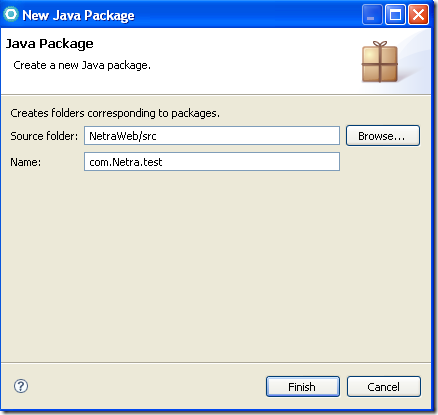

No comments:
Post a Comment