In this post we are going to learn about Adding Project in WebSphere Application Server v6.1 @localhost in IBM RAD 7.5.
Prerequisite : One should have already created the WebSphere Application Server v6.1 @localhost in IBM RAD 7.5
Let us check how to ADD project in WebSphere Application Server v6.1 @localhost in IBM RAD 7.5.
Step1: Right click on the WebSphere Application Server v6.1 @localhost that you have already created.
You will get one Pop-Up.
Select the Add and Remove Projects… option as shown in the screen shot below:
Step2: One Window will pop-up as shown in the below screen .
Select the project you want to Add
- click the Add button.
Step3: The project should added as shown below in the screen.
Click Finish
Step4: You will get your added project in the WebSphere Application Server v6.1 @localhost as shown in the below screen.
You can Add project in WebSphere Application Server v6.1 @ localhost with the help of same steps in all the other versions of IBM RAD i.e. RAD 6.0,RAD 7.0 and RAD 8.0.
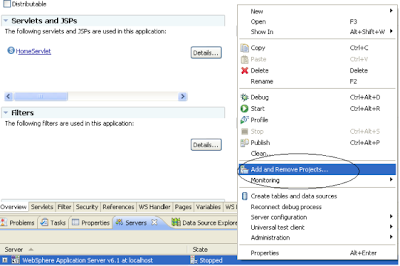



No comments:
Post a Comment